MyPage
- Page id: The id of the page.
- Title: The title of the page, if you click on it you can simply edit the page.
- Page Url: The url of the page.
- Menu id: The id of the menu, for the menu page.
Edit
For edit a page simply select which page you want to edit, next click on menu under the table and select "Edit" next click "do".
Remove
For remove a page simply select which page you want to remove, next click on menu under the table and select "Delete" next click "do".
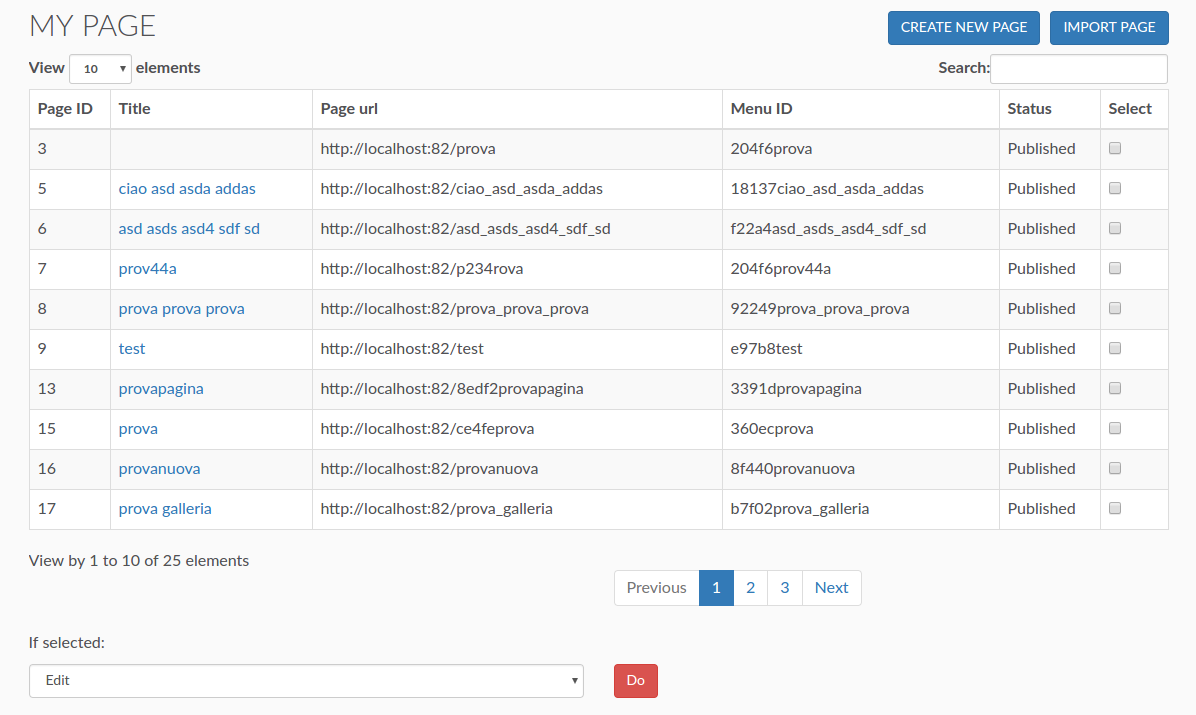
Create
For create a new page simply click on the "Create New Page" button.
- Title: The title of the page.
- Text Area: In this area you can customize how you want your page to be displayed on the site.
- Tags: For know which tags you can use see the tags menu under the Developer menu on the guide.
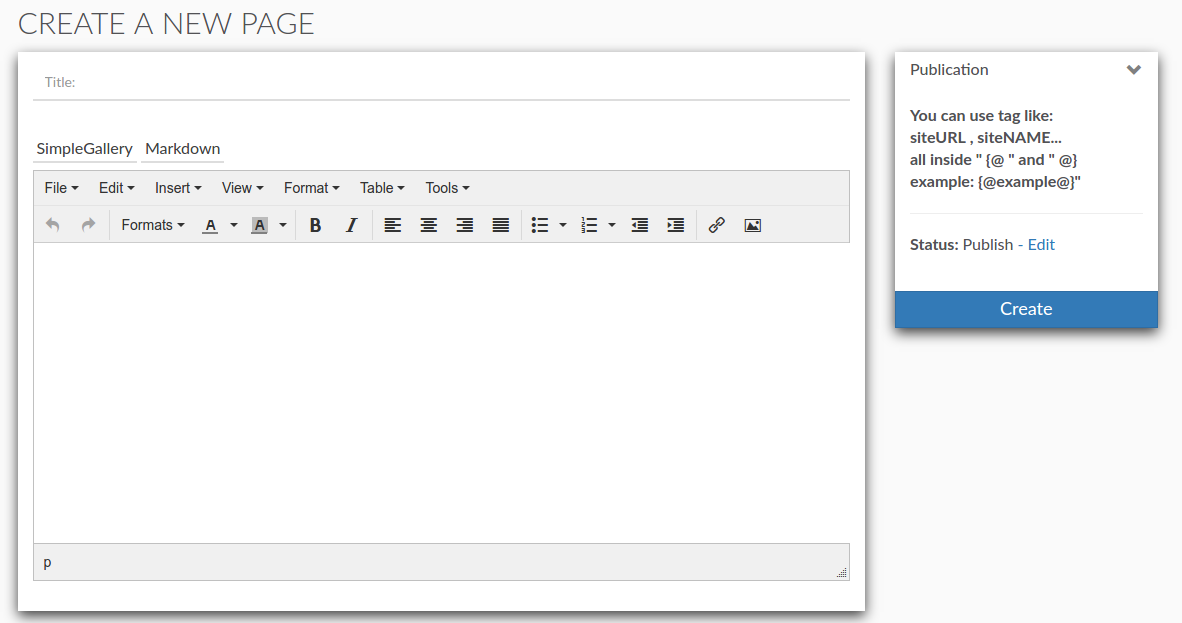
Next Step (MyAdmin Users)